BBPress is a great forum and the best forum for WordPress. But it has one very annoying limitation, members cannot Add Media to the forum posts.
If you are running BBPress and host a community that you trust and want to give members the ability to not only post images but to also have the full visual toolbar? Stay tuned.
Before going into the required steps, I did make all this happen on a forum some years ago but in a completely different way. I tried a number of solutions and implemented code that was offered by others to be placed into your theme’s function file. Finally I got it to work, but I honestly can not tell you what is actually making it work since I implemented a number of different solutions. But recently I created a new site for a client and they wanted the same thing. I found the simplest way to make this happen. The steps are below:
- Install the bbPress Enable TinyMCE Visual Tab. You can find it here:
https://wordpress.org/plugins/bbpress-enable-tinymce-visual-tab/ - Once the plugin is activated, click on settings where the plugin is listed on the Plugin page and you will be taken to a section on the Forum setting page.
- You need to make sure the following options are turned on: ‘Post Formatting’. ‘Fancy editor full’. It is not necessary, but I recommend that you turn on the ‘Auto-embed links’ option for YouTube and Facebook content. Next, turn on ‘Fancy editor media upload’ only if you want members to be able to access and embed content already in the Media Library, otherwise turn that off as they cannot upload media from there, unless you are an Editor or Admin. To allow uploading of new media, you need to install a User Role plugin and allow Subscribers and Participants roles the ability to upload media. This is not as easy as you think. It seems to work randomly and works differently on sites I have worked on perhaps because different hosts have different security. I recommend you don’t bother trying this method and jump to the next step.
- Install the ‘Image Upload for BBPress’ plugin found here:
https://wordpress.org/plugins/image-upload-for-bbpress/
Your done. Now when you post a topic or reply in BBPress, you will see the full Visual toolbar and when you editor is in visual mode, that is, when you click the Visual tab, you will see a new button for uploading media.
Your new Image upload button resides on the end of the toolbar and the button before that will load a new row of buttons on a second row of the toolbar.
Please leave a comment if this article has helped you in any way.
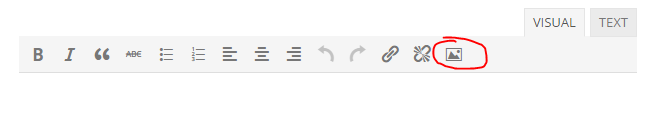
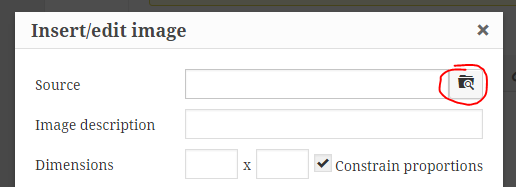
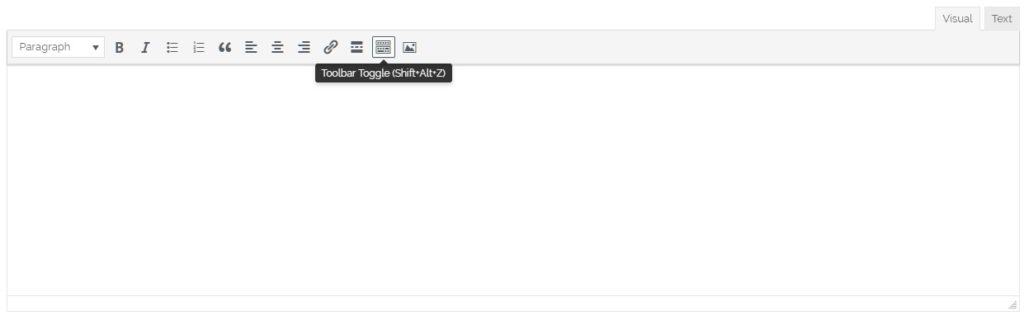
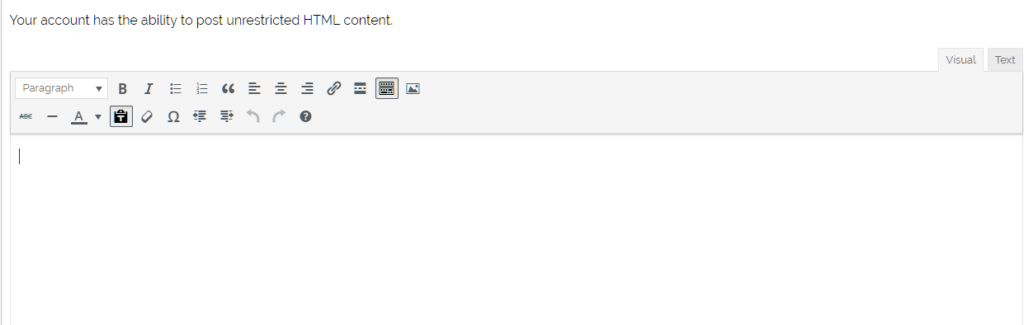
If you have any questions, let me know in the comments below.
