We know combinators are useful, but look at how useful the adjacent sibling selector is. This powerful selector can save you writing a lot of extra CSS code and gives you a lot of power especially if you cannot or do not want to edit code in your template files.
Why WordPress 5.5 broke your site & how to fix it
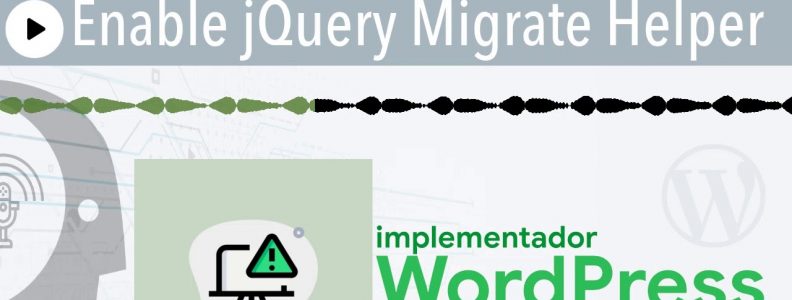
So you updated to WordPress 5.5 and either your site stopped functioning correctly or a plugin stopped working. Read on for the likely fix.
The problem
The solution that worked for me was also the easiest solution you can imagine. It takes less than a minute to get your site working correctly again. First off, the likely problem with your site has to do with jQuery a JavaScript library that a number of plugins and themes use. In short, WordPress 5.5 removed older jQuery scripts in order to modernize itself. This means that a whole raft of themes and plugins need to be updated by their respective authors. In the meantime, this has left thousands if not tens of thousands of websites broken or partially broken.
The solution
The fix is easy and fast. Follow these steps:
Step 1) Download, install, and activate ‘Enable jQuery Migrate Helper‘.
Step 2) There is no step 2. Your site probably works now.
The Conclusion
If your site is still not working, then it means your problems are likely not jQuery related and I wish you the best in sorting that out. If it did fix your problem then that is because WordPress 5.5 affected thousands of plugins and themes that relied on old JavaScript functions and this plugin provides those deprecated functions. While this is a fix, remember that the affected plugins and themes will hopefully provide updates to solve the issue. That is, they will use modern JavaScript functions instead. If updates on themes or plugins that stopped working for you come through, disable the ‘Enable jQuery Migrate Helper’ plugin to see if the problem is solved. If the problem remains, simply reactivate the plugin.